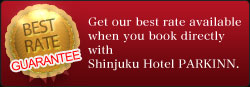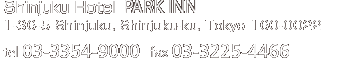Shinjuku Hotel
A business hotel with superb access to the Tokyo Metro Marunouchi Line and Toei Shinjuku Line

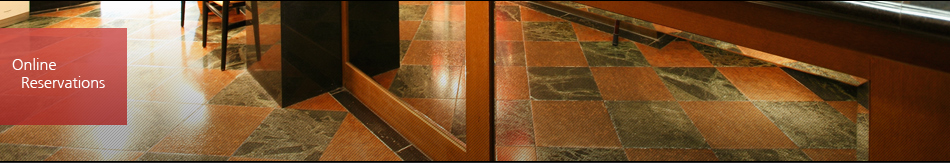
You can make reservations and check for vacancies online. While not required, our voluntary member registration will make your next reservation even more smooth. You will also be able to use our member's page, so we recommend taking advantage of this opportunity. (Registration is free.)
 Select an accommodation plan or room type.
Select an accommodation plan or room type. Click the day you wish to stay on the calendar (* or number).
Click the day you wish to stay on the calendar (* or number). Select the number of guests. Click " Next" to confirm your selection.
Select the number of guests. Click " Next" to confirm your selection. Members should enter their login ID and password. Non-members click "Go to the Reservation Screen."
Members should enter their login ID and password. Non-members click "Go to the Reservation Screen." After entering the required information, click "Next." Your registration is complete after you make your final confirmation and click "Make Reservation."
After entering the required information, click "Next." Your registration is complete after you make your final confirmation and click "Make Reservation."
Reservation Process | Membership Registration Process | Cancellation Process | About "Member's page" | ID/Password Help
 Enter your e-mail address into the Membership Registration URL form.
Enter your e-mail address into the Membership Registration URL form. Click "Go to the Confirmation Screen" after entering the required information. After confirming your information, click "Register" to complete your registration.
Click "Go to the Confirmation Screen" after entering the required information. After confirming your information, click "Register" to complete your registration.  An e-mail confirming your registration should arrive within several minutes. You will then be able to register with your selected login ID and password.
An e-mail confirming your registration should arrive within several minutes. You will then be able to register with your selected login ID and password.
Reservation Process | Membership Registration Process | Cancellation Process | About "Member's page" | ID/Password Help
 Enter your registration number and associated e-mail address and click "Bring Up My Registration Information"
Enter your registration number and associated e-mail address and click "Bring Up My Registration Information" The details of your reservations will be displayed. Click "Cancel my Registration"
The details of your reservations will be displayed. Click "Cancel my Registration" If adding a confirmation e-mail address, enter the e-mail address in the Designate a Contact form and click "Cancel Registration."
If adding a confirmation e-mail address, enter the e-mail address in the Designate a Contact form and click "Cancel Registration."
Reservation Process | Membership Registration Process | Cancellation Process | About "Member's page" | ID/Password Help
The following features can be utilized from "My Page."
Confirm Registration Details / Cancel Registration / Modify or Delete your Membership Information
Reservation Process | Membership Registration Process | Cancellation Process | About "Member's page" | ID/Password Help
If you have forgotten your login ID or password, login assistance is available.
You will be prompted to enter your telephone number and e-mail address. Your login ID and password will then be sent to the associated e-mail address.
You will be prompted to enter your telephone number and e-mail address. Your login ID and password will then be sent to the associated e-mail address.
Reservation Process | Membership Registration Process | Cancellation Process | About "Member's page" | ID/Password Help